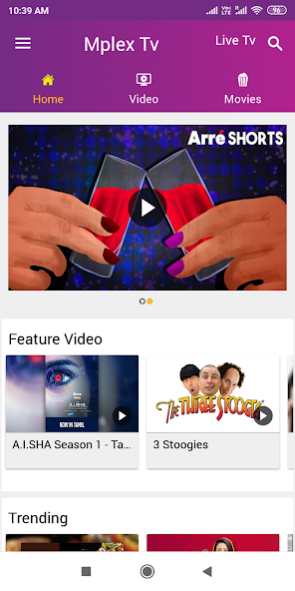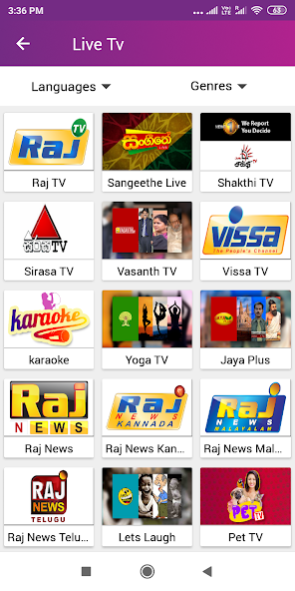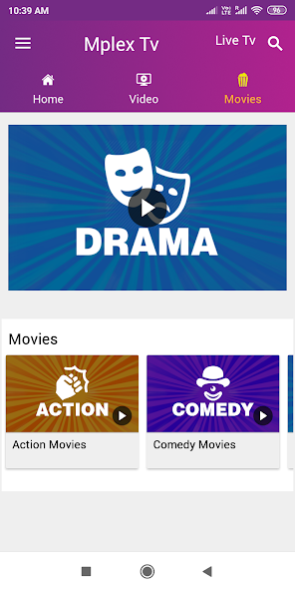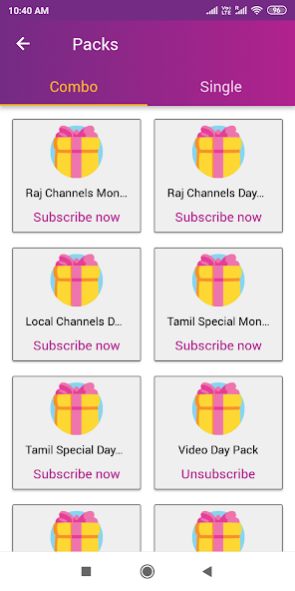MplexTV - Videos & Movies 18
Free Version
Publisher Description
Seamless TV experience on your smartphone over WiFi or Mobile Data Connection via Mplex TV. There will be NO data charges for using the service via Mobitel Data Connection.
Mplex TV brings you an unmatchable portfolio of video content such as Live TV, Video on Demand and latest movies. Mplex TV app is equipped with leading Sri Lankan, Indian and International TV channels spanning across all popular genres and languages.
ENTERTAINMENT: jaya Max, Jaya TV,Makkal TV, MovieBuzz, Raj TV,Vasanth TV.
TAMIL: Makkal TV, Vasanth TV, Jaya Plus, Jaya TV, Jaya Max, J Movies
INFOTAINMENT: Auto TV, Travel TV, Food Paradise, World of Science.
NEWS:Jaya Plus, Raj News
MUSIC: B4U Music, DJ Box, Raj Musix.
SPORTS: TV1, Martial Arts,Sports Plus.
MOVIE: B4U Movies, Movie Buzz
Visit http://mplextv.com on your smartphone to start enjoying the Mobile TV experience on WAP.
Note: If you are facing any issue with the app, please mail us on support_mplextv@apalya.com. Your feedback is very important for us to keep improving your Mobile TV experience via our app
About MplexTV - Videos & Movies
MplexTV - Videos & Movies is a free app for Android published in the Recreation list of apps, part of Home & Hobby.
The company that develops MplexTV - Videos & Movies is Apalya Technologies Pvt. Ltd.. The latest version released by its developer is 18. This app was rated by 1643 users of our site and has an average rating of 3.2.
To install MplexTV - Videos & Movies on your Android device, just click the green Continue To App button above to start the installation process. The app is listed on our website since 2020-05-28 and was downloaded 271,269 times. We have already checked if the download link is safe, however for your own protection we recommend that you scan the downloaded app with your antivirus. Your antivirus may detect the MplexTV - Videos & Movies as malware as malware if the download link to com.mplex.aptv is broken.
How to install MplexTV - Videos & Movies on your Android device:
- Click on the Continue To App button on our website. This will redirect you to Google Play.
- Once the MplexTV - Videos & Movies is shown in the Google Play listing of your Android device, you can start its download and installation. Tap on the Install button located below the search bar and to the right of the app icon.
- A pop-up window with the permissions required by MplexTV - Videos & Movies will be shown. Click on Accept to continue the process.
- MplexTV - Videos & Movies will be downloaded onto your device, displaying a progress. Once the download completes, the installation will start and you'll get a notification after the installation is finished.